How do I filter my Jobs list on the FieldClock App?
To filter Jobs, tap the filer icon in the upper-right while viewing your Jobs list.
Steps
- Open the main menu from the upper left-hand corner
- Tap "Jobs"
- Tap the filter icon (second from the right) in the upper navigation bar
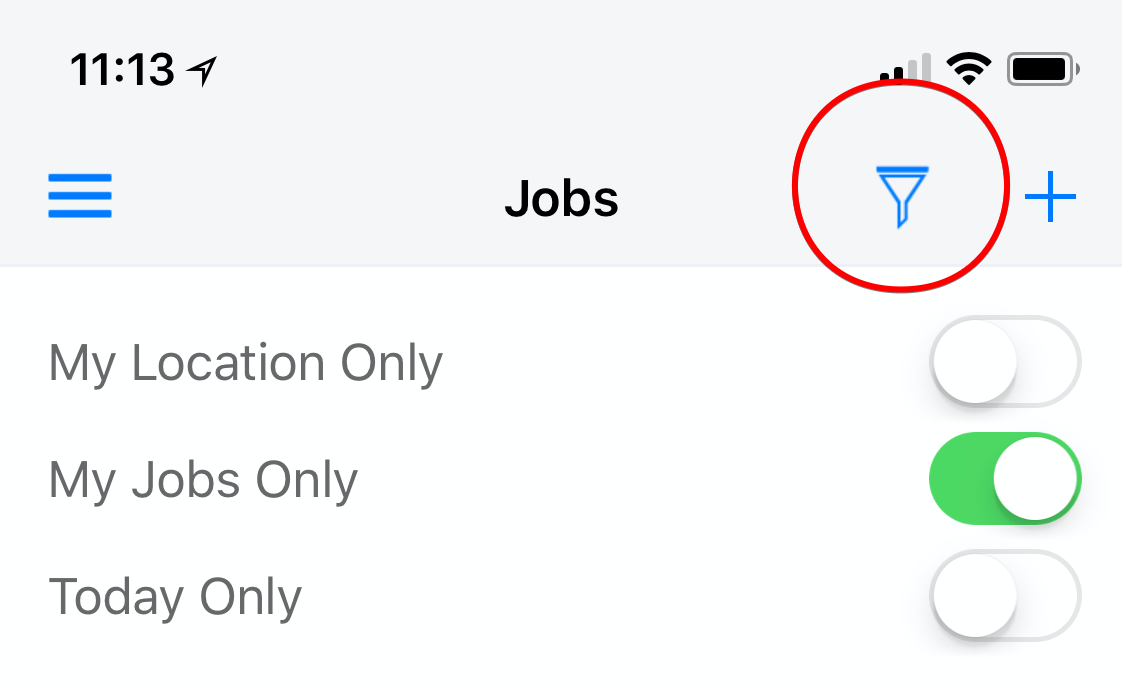 Available filters
Available filters
- "My Location Only" shows all the jobs for your current location. Note: if your Ranches or Blocks have not been geo-fenced, this option will display empty results
- "My Jobs Only" will only show jobs you are apart of
- "Today Only" will only show jobs from today
- "In Progress Only" will only show jobs that have active employees clocked-in