How do I filter Jobs on the Admin Site?
Jobs can be filtered by clicking the "Filters: (Showing all...)" button at the top of your jobs list.
FieldClock provides a robust and persisting set of job filters, as can be seen below:
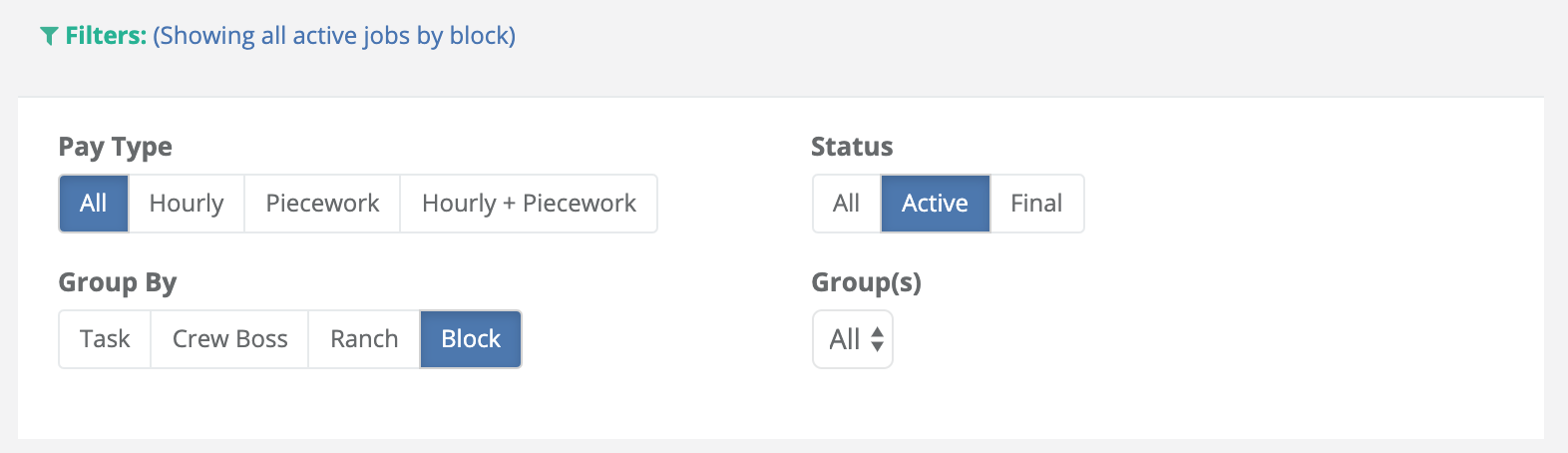
To expand the jobs list filtering options, simply tap the text that reads: "Filters: (Showing all jobs by...)". Doing so will expand the job list filters, which include four options:
- Pay Type: will only show jobs that are being paid out by the specified pay type (*jobs that do not match this filter will not show in list)
- Status: will only show jobs by the selected status (*jobs that do not match this filter will not show in list)
- Group By: will group all jobs by the selected option (*all jobs will remain visible as this is a grouping function, not a filtering function)
- Group(s): will show all jobs by the selected group title (*jobs that do not match this filter will not show in jobs list)
Note: all filters, except 'Group(s)' are saved locally in your browser and will remain active through page loads as well as return to your jobs list later. If your jobs list shows empty or there should be more jobs than you're seeing, please check your jobs list filters as an option may be set that's limiting results.