How do I setup minimum-wage adjustments (MWA's) and how do they work?
MWA's can be enabled by editing your wage program and selecting a "Minimum Wage Period", which will grant employee's a gross minimum-wage payout if they fall under their selected minimum-wage.
Minimum Wage Adjustments (MWAs) are applied optionally when piecework (or hourly + piecework) jobs are finalized, and are determined by your minimum-wage period.
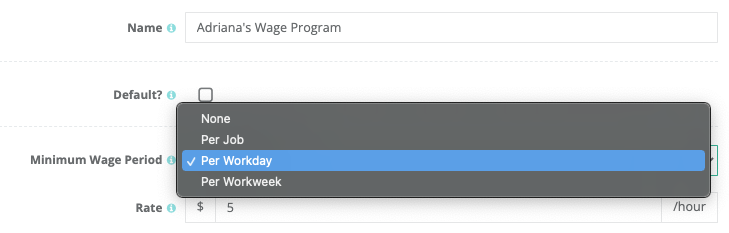
Minimum Wage Period
Minimum Wage Adjustments at piecework jobs are determined and calculated over its "Minimum Wage Period", which can be one of four options:
- None: no minimum-wage adjustments will be applied
- Per Job: minimum-wage will be determined by an employee's total earnings for a piecework job divided by their total piecework hours worked for the job
- Per Workday: minimum-wage will be determined by an employee's total piecework earnings over the day (including all jobs worked) divided by their total piecework hours worked for the day
- Per Workweek: minimum-wage will be determined by an employee's total piecework earnings over the workweek (the beginning workweek start date is selected by the "First Day of Week" option at the bottom of your wage program) divided by their total piecework hours worked for the workweek
If the effective hourly rate is below the effective minimum hourly rate, a gross minimum-wage adjustment (payout) will be added to the job.
Depending on your "Minimum Wage Period", FieldClock will re-calculate your employee's MWA's each time a new job is finalized.
Example
Let's assume an employee worked for 5 hours. If an employee's effective hourly rate at a job is $11.00/hr, but their minimum wage is $13.00/hr (and MWA is enabled), a minimum-wage adjustment will be automatically added upon the job being finalized.
- What they earned: $11.00/hr * 5 hours = $55.00
- What they should've earned: $13.00 * 5 hours = $65.00 (this is the desired total)
- $65.00 - $55.00 = $10.00 (the sum to compensate, or gross minimum-wage adjustment to be added)
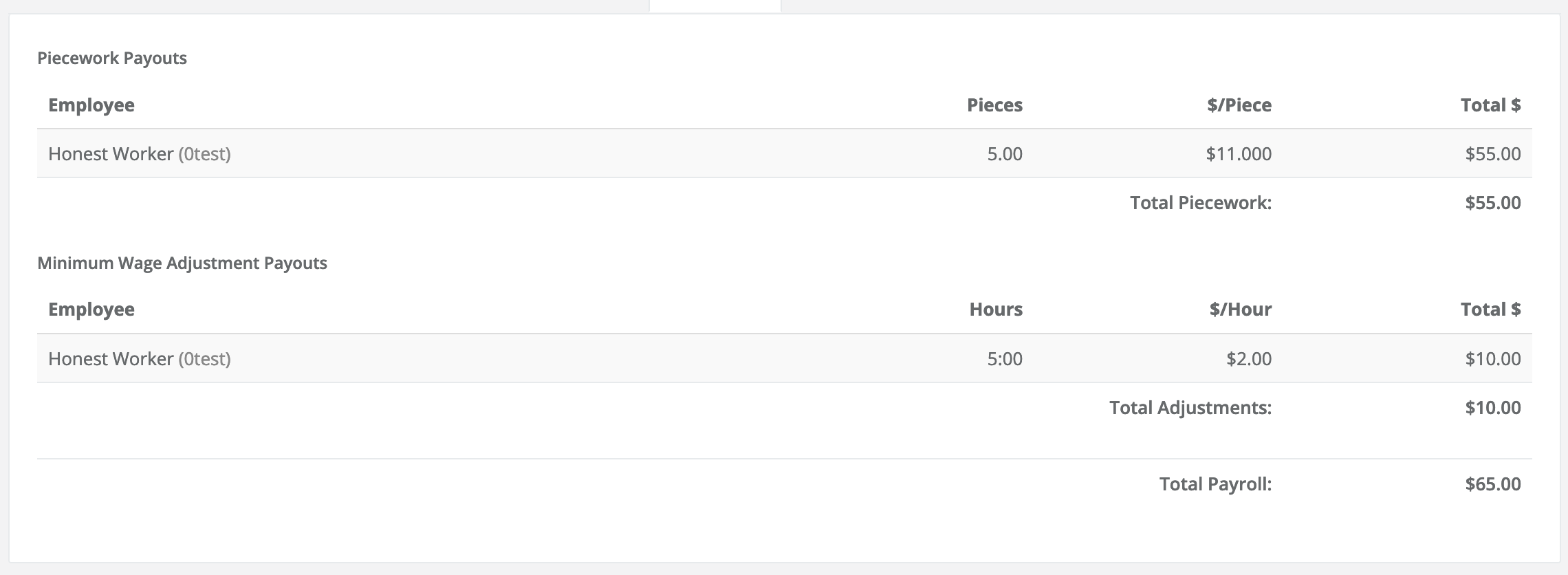
Note: Famous will automatically recalculate MWAs after importing, which may result in differing totals. In this case, Famous would have the correct MWA, and FieldClock's can be disregarded.