How do I limit tasks and varieties at ranches & blocks?
If you have a Ranch/Block where only specific Tasks take place, or only a handful of Varieties are grown, it might be worth limiting those fields to just what takes place there. This is known as limiting Tasks and Varieties.
When you specify a set of limited Tasks or Varieties, only those will be available to choose from when creating or editing Jobs that take place at the respective location. All those that are not specified (not highlighted in blue) will not appear.
Heads up
This also affects creating and modifying Jobs on mobile.
How to limit tasks and varieties
Limiting Tasks and Varieties can be found in the Ranch or Block edit page.
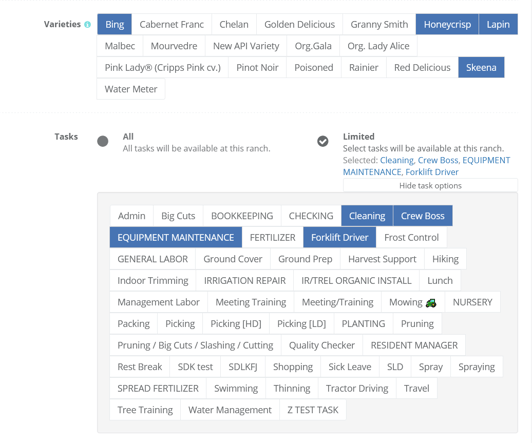
- Start by navigating to your desired Ranch, then click the 'Edit ranch' button
- If limiting Varieties, simply begin selecting your desired Varieties
- If limiting Tasks, check the 'Limited' box, then begin selecting your desired Tasks
- Click 'Save'
- If you would like to further limit Tasks and/or Varieties at any Block within the Ranch you're currently viewing, select it from the right-hand side, then click 'Edit block'
- Proceed with selecting Tasks and Varieties just like you did for the parent Ranch
What to watch out for
If you've limited Tasks and Varieties at one or more Ranches or Blocks, then later on create more new Tasks and Varieties, and would like those to be included in your limited Tasks and Varieties, you'll need to go back and add them via the Ranch/Block edit screen. It is easy to forget that these limitations have been set after some period of time (we're only human!).