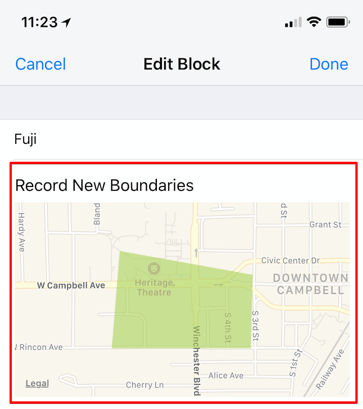How do I geo-fence or add boundaries to my ranches and blocks via the mobile app?
Geo-fencing ranch and block boundaries can be done through the FieldClock app by driving around your field's boarders.
Steps
-
Tap 'Ranches' from the main menu
-
Tap the Ranch you need to geo-fence
-
Tap the Block you need to geo-fence (if geo-fencing a block)
-
Tap the 'Edit' button in the top right-hand corner of the screen
-
Tap 'Record New Boundaries' (See below screenshot)
-
Drive around the perimeter of the field (the app will record your location during this)
-
Tap the map to stop recording
-
Tap 'Done' to save your changes