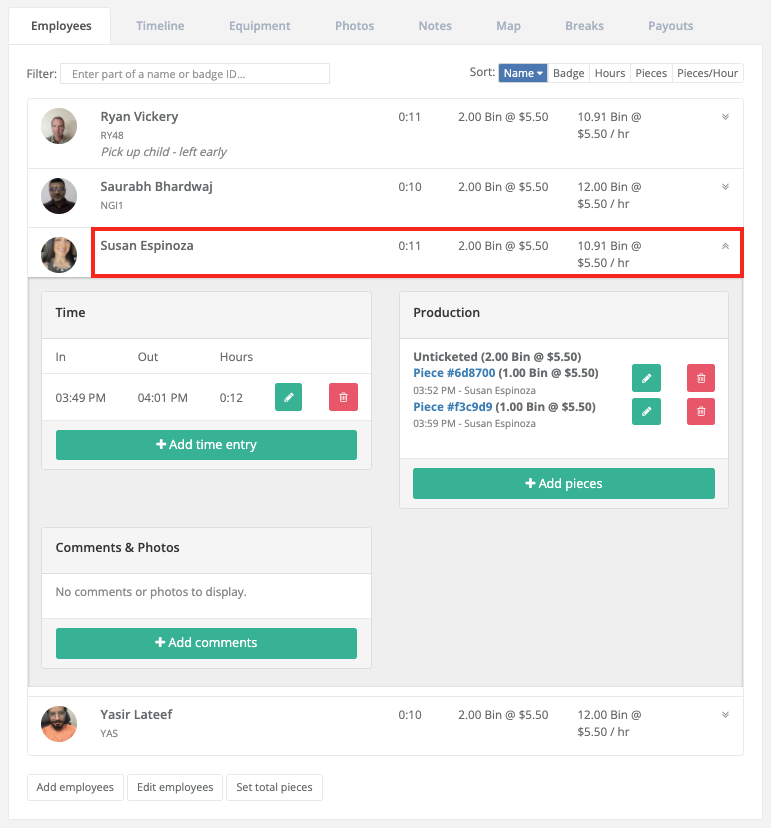How do I view employee time and production data at a job in the admin site?
Employee data at a job can be viewed by navigating to the job, then clicking on their line item in the 'Employees' list.
Employee data (time entries, production, notes) collected in the field can be viewed in the admin site as soon as the mobile device syncs. To view an employee's clock-in/out times, production, or notes, please follow the following steps:
Steps
- Click 'Jobs' from the main menu
- Select the job the employee is working at
- From the 'Employees' list, simply click the employee line item to expand it
Heads up
Clicking an employee's photo will take you to their profile, rather than expanding any job data relevant to them at the job. Click to the right-hand side to expand their job data.