How do I track equipment?
Equipment tracking allows you to track/assign pieces of equipment to jobs and employees within FieldClock. This is useful if you want to see which pieces of equipment are being used in certain fields or with certain varieties/etc...
How to create a piece of equipment
From the Equipment tab in Admin:
- First create an equipment category (e.g. Tractors)
- Then create a piece of equipment within that category (e.g. Bob's Tractor)
- After your piece of equipment has been created, download its badge and stash it with the piece of equipment
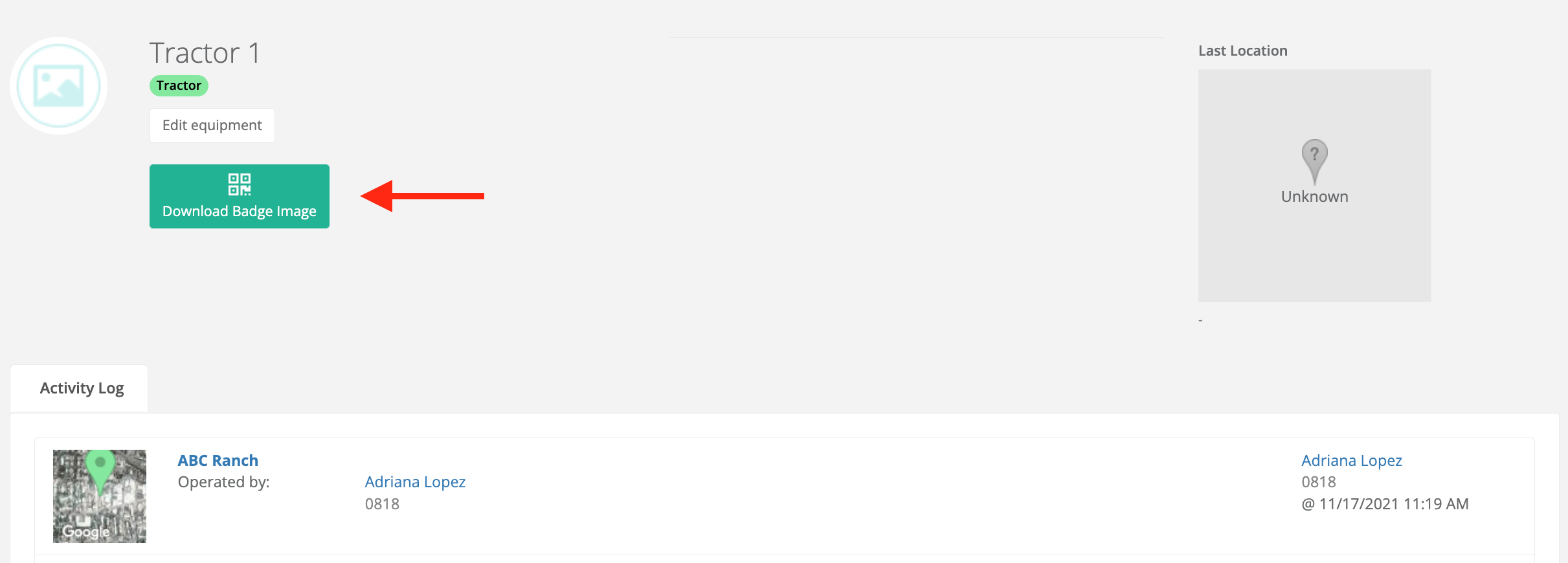
How to clock a piece of equipment in
Tracking your equipment is simple and similar to clocking an employee into a Job. Once you have you equipment's badge downloaded, head over to the employees tab on the mobile app and scan the equipment's badge. You can additionally scan an employee's badge to assign the equipment to the employee, although this is optional.
On the Admin site, you will also notice a new 'Equipment' tab on the Job Details page where you can view Equipment activity from that Job.
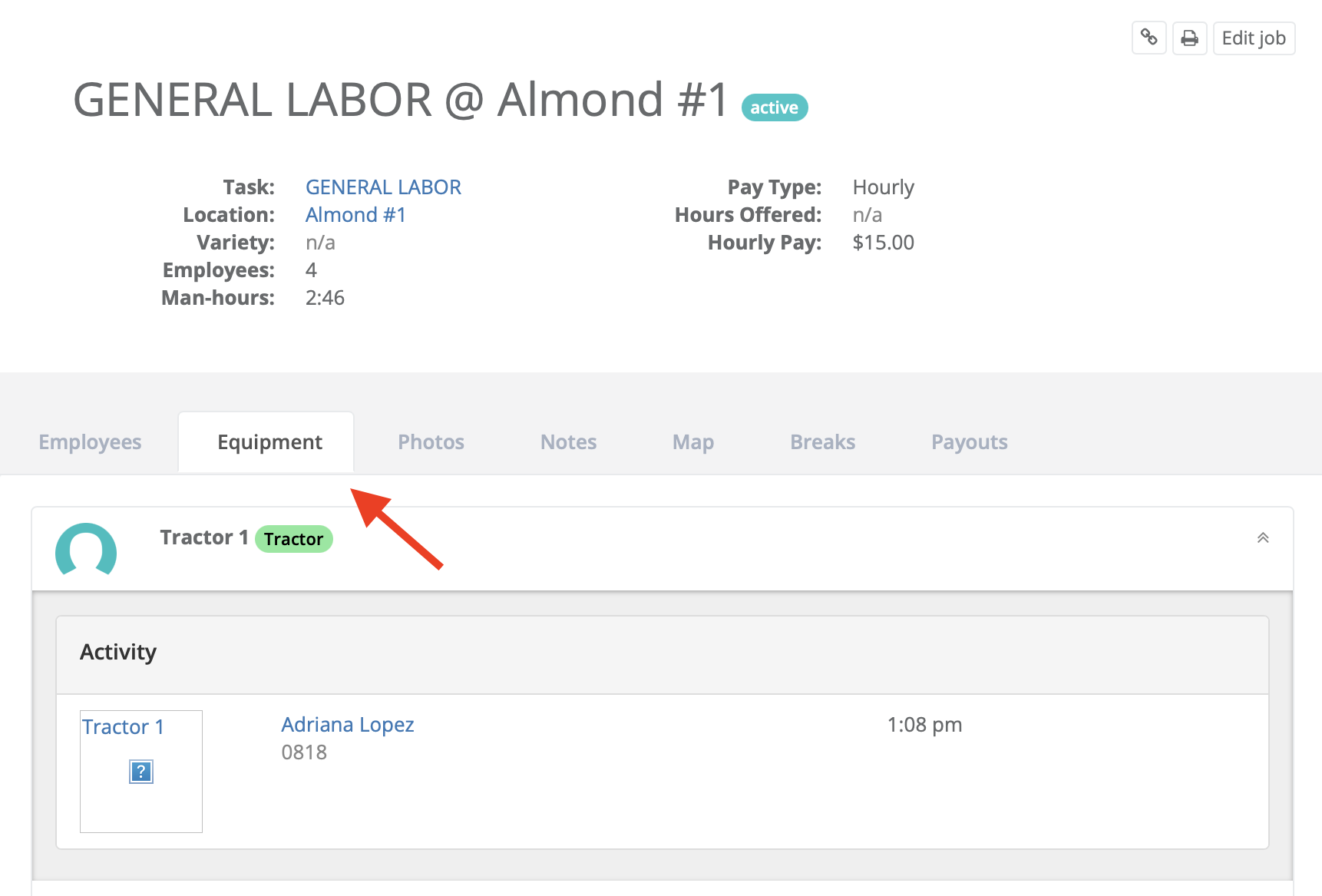
Heads up
We don't currently have a way to export equipment tracking data, but we are working on it! Please stay tuned for this feature via our newsletter.