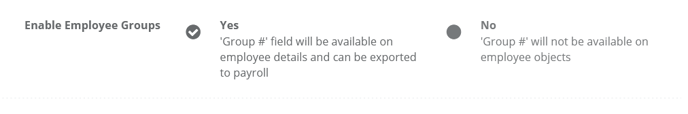How do employee group numbers work?
A "Group #" may be set for any employee, which can be any set of alphanumeric characters. Doing so provides additional functionality such as filtering your main employees list.
Group #s are also exportable and may be included in your payroll batches for further organization and filtering.
To assign a Group # to an employee, head over to the create / edit employee screen and enter one next to the 'Group #' input.
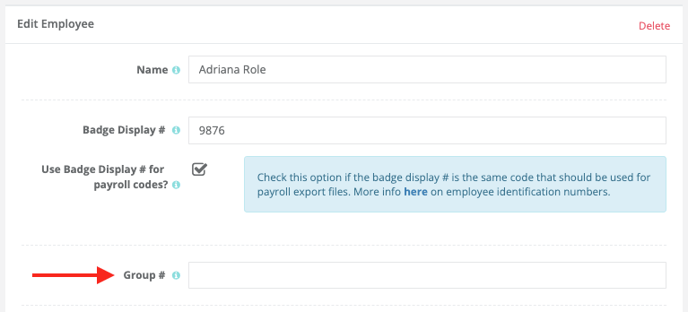
If you don’t see this option, you may need to enable it in Admin settings, which can be found by clicking Admin > Misc. > Edit > "Enable Employee Groups."