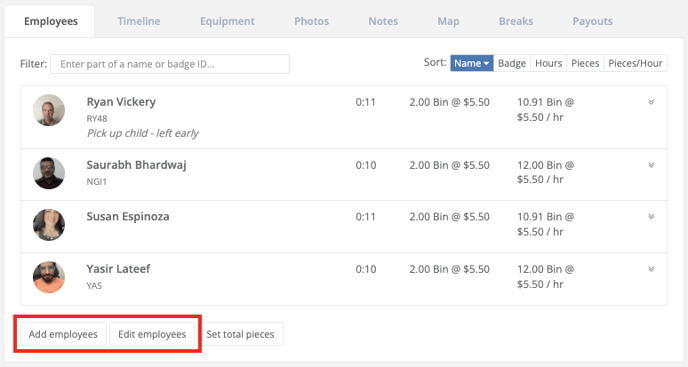How do I clock an Employee in or out on the Admin Site?
Clocking Employees in/out via the Admin Site is done in the Job Details view.
Clocking employees in
- Click 'Jobs' from the main menu
- Select the job you need to clock an employee out for
- Under the 'Employees' tab, click 'Add employees'
- Type in the Employee's name & select clock-in/out time
Clocking employees out
- Click 'Jobs' from the main menu
- Select the job you need to clock an employee out for
- Under the 'Production' tab, click the employee you wish to clock out
- Click the green time entry button
- Manually enter 'End Time'
Bulk-clocking employees in/out
- Click 'Jobs' from the main menu
- Select the job you need to clock an employee out for
- Click 'Edit employees' button at the bottom of your list of employees