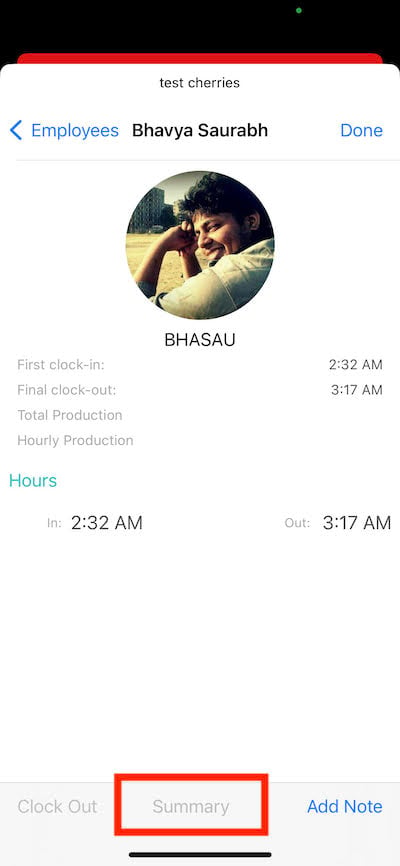How do I print an end of day summary for an employee in the field?
To print an end-of-day summary, you must first connect a bluetooth printer, then tap the "Summary" button from the employee's summary at a job (which can be done when clocking them out.
Steps
-
Navigate to the "Employees" tab for a job
- Scan the employee's badge to clock them out
- Tap the "Summary" button at the bottom of the screen