How do overnight jobs work?
Setting a job as "overnight" simply adds an icon
Not all jobs are easy "9 to 5" jobs on a single day. Sometimes you may have a crew working from one day into the next. A job can be denoted as a "Night Shift", which will allow any employees clocked-in to it to have time entries stretching into the next day.
A job can be set as a night shift when creating/editing it, by checking the "Night Shift?" option.
Once that option has been set, that job in your jobs list will display a "moon" icon next to the title:
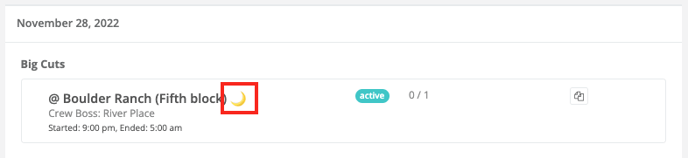
Once your job is set as a night shift, any time entries of employees there will automatically be allowed to stretch past midnight and into the next day. If this has happened, you will see little date in the mm/dd format (the date of the next day that they stretched into) below their time entry.
Do also note that an employee will never be able to stretch in to two days, as their time entry's length will still be capped to 24:00.