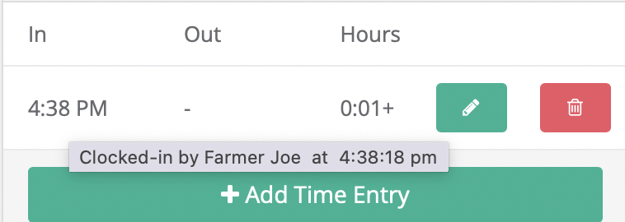How do I view which user clocked-in an employee in?
If you need to know which user clocked in/out your employees, you can find out through our Admin site. Simply head over to the job details and hover over the employee’s time entry.
Clock in/out time entries
After a few seconds, you will see the specific clock time (to the second) and who clocked the employee. If this time is round (for example, 3:00:00) it's likely they were clocked on the admin site. If the timestamp has specific seconds (for example, 3:00:34), they were clocked in with a badge. This also applies to clock out entries.
Hover over time entry