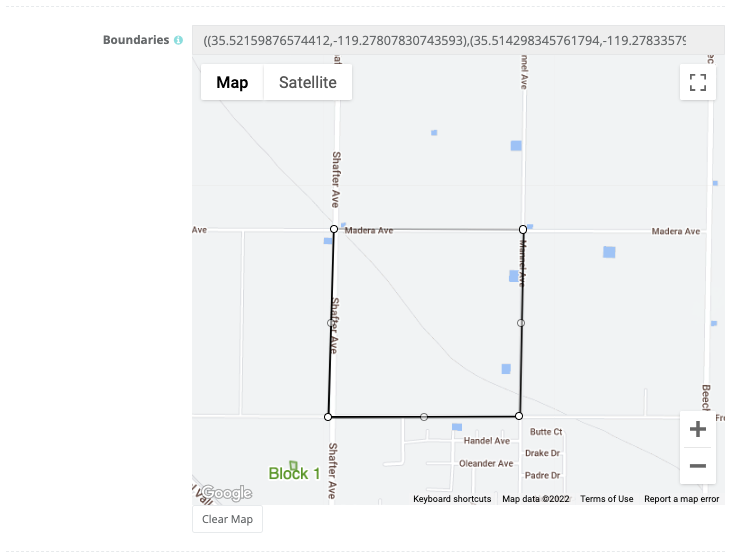How do I geo-fence or add boundaries to my ranches and blocks via the admin site?
While editing your ranch or block, zoom into your field with the map, then click around the boundaries to geo-fence it.
Steps
-
Click 'Ranches' from the main menu
-
Select desired Ranch from the list
-
Click 'Edit Ranch' or 'Edit Block'
-
Click the map to create geo-fence boundaries (See below screenshot)
-
If needed, click 'Clear Map' to start over
-
Click 'Save' when finished