How do I download employee time records?
It may become necessary to access and review the time records of employees en masse. For this purpose, FieldClock offers a downloadable CSV file that will display the time entries of all employees at the company.
The CSV can then, of course, be filtered to display certain dates or employees more succinctly using your preferred software.
To download the CSV, navigate to the "Employees" tab of the admin site, and click the "Original Time Records" button on the right-hand side, as seen below.
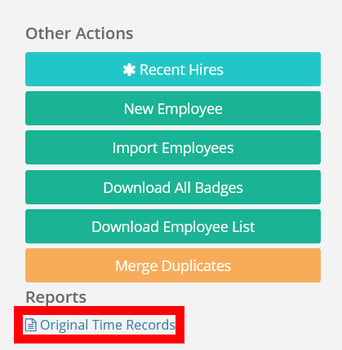
Once downloaded and opened, the CSV will be sorted simply to display the Badge ID's of Employees, Employee Names, Time In and Time Out.