How do I copy a job?
Sometimes job creation can become tedious and even inefficient, especially when creating a large volume of highly similar/identical jobs. To help address this, we've created the 'copy job' functionality.
The button to do this can be found on any job listed in your main jobs list, as shown below.
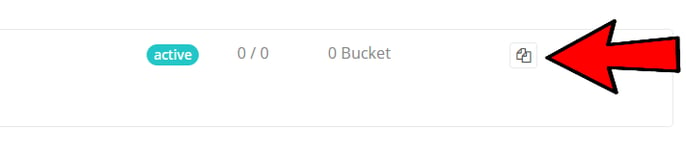
Copying a job will transfer all data of the original, including ranch, block, task, variety, crew Boss, color, night shift, hours offered, pay type and piecework options (if applicable) to the new job, while leaving the copied job unaffected. The new job will be displayed as having been created by whoever copied it, rather than the original creator.