How do I add or update a payment method?
Adding or updating your payment method can be done by visiting your "Account" page.
To add or update your payment method, visit your account page.
Heads up
Both company admins and account admins have access to this page, but only account admins can edit the payment details.
On the left side, you will see the current company you are signed in to. This does not affect your billing information. On the right side of the screen, account admins will see a summary of the current month's activity for the entire account as well as basic payment information:
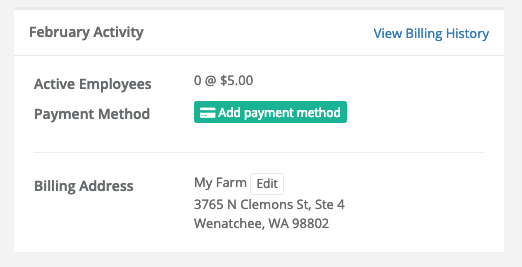
This box will show you your current estimated usage for the month and your current billing rate. It also has buttons to update your payment method and your billing address.
You can update your account's billing information while signed in to any company on the account. The changes will be applied to the entire account.
Available payment methodsFieldClock accepts both credit cards as well as ACH payments. That said, a CC must be on file before the ACH option become available.